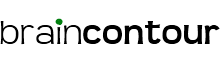I finally figured how to add or integrate Facebook comments on my blog. I have seen so many popular sites doing this, but I thought there was no reason of putting a Facebook conversations app since there already exists a comment interface on my blog. But the blog moguls have convinced me.
True, using a Facebook comment app will prevent spam comments or trolls, as only those with FB accounts can use it.
True also, blog traffic could increase. Each time someone leaves a comment through the app, it will also be posted on the user’s Facebook wall.
So how will you add Facebook comments on your blog (WordPress or Blogger)? Simple. Visit the developers page. Go to the social plugins, then go to “Comments”. To cut to the chase, follow this link to get you started.
Here is how Facebook describes the plugin:
Social Relevance: Comments Box uses social signals to surface the highest quality comments for each user. Comments are ordered to show users the most relevant comments from friends, friends of friends, and the most liked or active discussion threads, while comments marked as spam are hidden from view.
Distribution: Comments are easily shared with friends or with people who like your Page on Facebook. If a user leaves the “Post to Facebook” box checked when she posts a comment, a story appears on her friends’ News Feed indicating that she’s made a comment on your website, which will also link back to your site.
Friends and people who like the Page can then respond to the discussion by liking or replying to the comment directly in the News Feed on Facebook or in the Comments Box on your site. Threads stay synced across Facebook and on the Comments Box on your site regardless of where the comment was made.
Will you finally integrate the plugin to your blog? Soon, I will give you updates how successful the plugin is on my sites.