The title of this post is weird. Yes, I placed the link http://www.blogger.com/img/blank.gif right on top. If you are reading this post, most likely you have the same problem as mine. You are trying to look for an answer as to why the “http://www.blogger.com/img/blank.gif” keeps appearing on your Blogger post.
Aside from few WordPress blogs I own, there are also few blogs that are hosted by Blogger. Recently, each time I insert a link to my post, the link “http://www.blogger.com/img/blank.gif” also inserts by itself. At first, I did not notice the secret insertion until I reread the published post few days after. I thought my blog was hacked or something and someone inserted a malicious link. So I edited the post and republished it.
One time, when I wrote a very long post that contained about 10 links, the “…./blank.gif” was also inserted 10 times in various parts of my post. Sometimes it cut a word. Sometimes it added to the last word of the sentence. Imagine how messy the post will be with this unnecessary link appearing everywhere!
I am not sure what really caused this. Even Googling for a fix to this Blogger issue did not help. I am not certain whether this is related the new Firefox browser or not. I just updated to Firefox 4.0.
If you have a solution, please leave a comment.
Update: There is a comment below that leads to the forum about this problem. The forum says that this is a Firefox issue; it looks like the new version is causing this. I tried updating my Blogger blog on the Mac version of Firefox and it went fine. Must be the Firefox browser! As a solution, try using a different browser to post links on your Blogger blog.
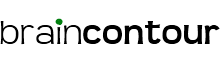











The problem I have met, don’t know how to solve?
Thanks so much for this post! This issue has been driving me nuts, glad to know I’m not alone.
Thanks for this post. I’ve been able to scrub them as they appear and I figured it was a Firefox problem, but it’s good to see verification.
I’m happy to learn I’m not crazy. I’ll try the suggestions, using a different browser, if necessary.
This is a very odd bug.
This issue is annoying. I haven noticed, however, that if you insert a link while in the Compose mode, as opposed to HTML, the unwelcome addition doesn’t happen.
Thanks Jennifer. I posted an update of this post and led others to the forum link.
I saw your title about the strange link, and wanted to send you the link I to the same question I posted in the blogger help forums here: http://www.google.com/support/forum/p/blogger/thread?tid=16f230db40ab3c8a&hl=en
It seems like it is related to the firefox updates and using the enter button vs. using the mouse to click “ok” helps sometimes.