How will you remove the Wibiya toolbar? You can see on this blog that there is a toolbar that automatically appears at the bottom of the browser window — that’s the free Wibiya toolbar that contains applications you’ve set from the Wibiya website. I have been using the toolbar for many months now and recently decided to take if off my blog. Not that it is intrusive, in fact I loved it. I just wanted to clear some apps and give my blog a new clean face.

The problem? Removing (no installing is necessary as there was no installation done in the first place) the Wibiya toolbar is not possible at this time.
Even going to the Wibiya account settings does not help. There is no opt-out link available nor an option to delete your website from their system. WTF!
I wonder why it has to be like this. Those who just wanted to try how Wibiya toolbar works are now forever attached to it. There was not even a note during sign-up that once the website or blog gets into the Wibiya system, it will forever be part of it. Isn’t this a clear deceit to the webmasters or bloggers?
What is Wibiya’s take on this?
Update: I stand corrected. Removing the Wibiya toolbar was easy. Please read the first comment below.
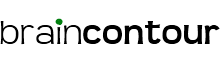










To block the wibiya toolbar in IE9: Open internet options>security add the following to restricted sites http://*.wibiya.com/*
I don’t have a Website or a blog. I use a Macbook Pro and this toolbar appeared when I turned on my computer today. I never downloaded anything (that I knew of). Obviously I picked it up some where without my knowledge. That really sounds like a hijak to me…..
Any person who installs wibiya tool bar is an IDIOT! First of all, wibiya is not a toolbar it is a widget hosted and owned by the the notorious browser hijacker company named conduit.com. Wibiya tool bar is a very dangerous malware. When Visitors visit your website, first and foremost wibiya tracks them without their permission, it send cookies to their computer which resides as persistent permanent cookies. Then randomly one day usually within 30 days, if your visitor visits another conduit based website it activates and triggers the installation of the much dreaded conduit toolbar which is a browser hijacker and a spyware. In the pretence to offer you a free service like tweets, facebook likes follow me etc. Its main goal is to collect data on your website as well as be lunching point to infect many more people with the conduit browser hijacker. It bullshit that the owners of wibiya claim that they dont force any one to install their products. They take advantage of idiots who do not know what they are up to. It is these IDIOTS who install wibiya on their blogs that help to spread the conduit tool bar hijacker malware. Conduit and wibiya are all scam artists.
do any of you morons know how to get rid of the wibiya toolbar or are you just going to complain about it. if you know then tell how. other wise shut up!
I STARTED THE COMPUTER ONE MORNING AND THERE IT WAS…I CAN’T GET RID OF IT..I DIDN’T ASK FOR IT OR DOWNLOAD IT…
BUT I’M LOOKING AT TAKING LEGAL ACTION..INVASION OF PRIVACY…
Gerald Pruden if any software company could just install software on your computer without you even knowing about it where would we be. You installed it, there can be no other way. It would be like suggesting photoshop magically appeared on your computer without your knowledge. It doesn’t happen like that. Go to Wibiya and see what they offer. It’s not in any way spam or popup crap. A wibiya bar is a toolbar that you install yourself on your own site after you’ve set it up, you can’t forget that you did all that. I don’t know what you have installed on chrome but it doesn’t sound like it’s even the same thing as a wibiya bar.
I don’t know where Chris Slatton gets his info, but I DID NOT install it. Avi Smila is either a pawn of Wibiya or a liar. I visited a site (don’t know which one) and the next time I went to Chrome there it was. It is not in my extensions and I don’t even know what a JS line of code is. How do you remove it from Chrome?
I never knowingly installed it and have no blog. It just showed up today. I am pissed since I cant seem to get it gone.
All I can say is most of you need to screw around with a million different SM plugins before you are going to see the absolute value of the Wibiya bar. I frankly can’t believe what I’m reading, you had to have installed it, Wibiya would help if you asked because they’ve got great customer support, but you can take it off as easy as YOU put it on. It provides real service while being FREE. It must be a competitor of Wibiya writing this crap, that’s all I can think of.
thanks!
I remove wibiya finally!!!
like the first comments:
“Removing Wibiya is easy as installing it.
If you’ve installed Wibiya as a plugin, just deactivate or delete the plugin.”
I just took the off the PLUGIN CODE from my blog html.
but its a little hard to find where it is…
As far as the message from Wibya,
“Let me emphasize again – Wibiya does not (and can not actually) force you to use the toolbar, you choose when to install and when to uninstall.”
That’s a lie. I’ve never seen a request to install (I’m one of those people who actually pays attention to what he installs). It’s not in add/remove programs; it’s not in add-ins.
Companies like “Wibya” are the pestilence of the Internet.
Ever since I used Wibiya my blog started running slow, and now you can’t even delete it?! WTF
I also want to say “Rot in Hell.”
Fortunately, Firefox Adblock allows removal. See instructions on
http://ohpatience.wordpress.com/2010/07/30/how-to-block-filter-remove-delete-wibiya-toolbar/
I needed to block about 5 entries referencing “Wibya”.
I can’t login to my admin account because an error message shows for me that says,
“Warning: Cannot modify header information – headers already sent by (output started at /home/content/76/7307476/html/wp-content/plugins/wibiya/wibiya.php:1) in /home/content/76/7307476/html/wp-includes/pluggable.php on line 897”
WTH type of horrible plug-in is this?
And what about the visitor browsing the site? How do they get rid of this shit?
I read the suggestion from AVI (wibiya CTO) but it does not seem to apply to a blogger blog in 2011. Any ideas on how to remove this toolbar from Blogger blogs?
Thanks
Wibiya is no better than any other spyware. They such and the CTO should rot in hell. Only spyware wont let you uninstall thru add/remove programs.
Hi, I’m even more frrustrated. Thanks to the toolbar I can’t login to my Forum Admin board. Which mean I can’t cancel the plug in. Any tips?
Thanks. I was, also, getting frustrated. When I went to their website I couldn’t find anything that told me how to cancel. After reading the comment went to wordpress admin and unchecked the wibiya connection. Thanks
Hi There,
Removing Wibiya is easy as installing it.
If you’ve installed Wibiya as a plugin, just deactivate or delete the plugin.
If you have chosen to install as a JS line of code, just comment out or remove this line of code.
That’s it, it’s as easy as it gets.
Let me emphasize again – Wibiya does not (and can not actually) force you to use the toolbar, you choose when to install and when to uninstall.
For any question and advises, please contact us at support@wibiya.com
We’re always here for you.
Thank you for trying out Wibiya!
Avi Smila, CTO
wibiya.com