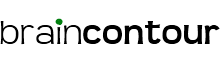Have you encountered the same problem as mine when you access your Verizon Samsung Trance wireless phone? There seems to be a bug on the Samsung Trance phone units after Verizon updated the software.
Last night, I received a note from Verizon to update the software on my phone. It says that while it is updating, I won’t be able to send messages or make or receive calls. Fine with me. It took only few minutes to update and the phone was back to its normal screen.
Only after I received a message from a friend early today that I noticed I could not access my inbox anymore. Clicking inbox automatically switched the screen to what seemed like a “start screen”. It automatically reboot and then returned to the homepage. Powering the Samsung Trance phone off and back on did not help at all.
I called the local Verizon office in Brookings, South Dakota for help. The lady at the customer service seemed to have no idea what the issue is about. I told her about the problems I am experiencing after updating to their newest software – including the details of all my attempts to access the messages in my inbox, yet to no avail. All I got from her was “to bring the phone to their office and they’d gonna look at it.” She said there might be something wrong with the unit because (this is the funny part) humans made it and is prone to error. Duh!
After few more tries, like taking out the battery and turning the phone off and on, I became frustrated and deleted all the messages in my inbox. Lo and behold, the deletion fixed the problem!
How I did the fix…
On your phone welcome screen, select “message”. This will open the MESSAGING window. Do not scroll down and select “Inbox” because there is no way you can open it. Instead, select “options.” You can find “options” on the lower right corner of the screen. Selecting “options” will give you four “erase options.” You can either “erase inbox”, “erase sent”, “erase drafts” or “erase all.” I chose “erase inbox.”
If you select “erase inbox”, you will be prompted with two options: “all messages” and “only read messages.” Select “only read messages”, especially if you have important unread texts.
That’s it. You can now access your inbox!
Warning: I do not have any explanation why this method works. Do not use this if you don’t want to delete your stored messages.
As of now, this is the easiest solution to this Samsung Trance inbox accessibility problem. Leave me a message it this will work on your phone.